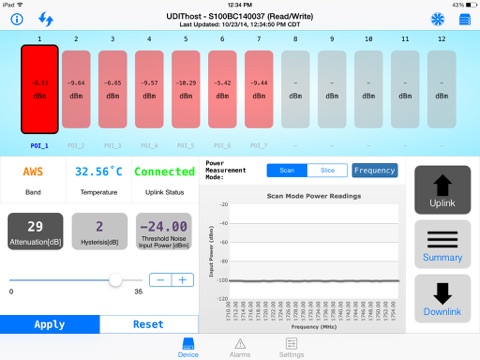ClearLink Universal DAS Interface Tray (UDIT)
The ClearLink® UDIT™ mobile app provides signal conditioning, remote monitoring and control of UDIT Sub-Rack for single service provider, neutral host, and multi-carrier systems. Via the UDIT mobile app the technician can monitor the UDIT in real time, can adjust the Uplink (UL) and Downlink (DL) RF parameters and review alarm conditions to improve response time to issues, maintain operating efficiency and improve technician productivity. The increased mobility provided by the application gives the technician another tool to help optimize the network during peak traffic whether they are in the stands during a major event or off site.
The Key features include:
- UL and DL test tools : UL power meters and a spectrum analysis function
- Real time DL input and output power meters
- Remote Power management via access to UL and DL attenuation settings
- Real time alarm management
Additional Features:
Device View
- Summary by Sub-Rack view: Indicates which slots have detected active modules, user defined passive modules, access denied or are absent (-)
- Select individual modules by slot
- View Band
- View DL Input power (dBm) of POI modules
- View slot status
- View/Edit Name of module
- View type of module
- View/Edit description of module
- View Active Alarms
- View Fan status and temperature per UDIT chassis
- View Secondary or daisy chain UDIT chassis
Uplink View
- Select module to view
- View Band
- View module Temperature (oC)
- View Uplink status
- View/adjust uplink Attenuation and hysteresis
- View/adjust Threshold Noise Input Power (dBm)
- Select Power Measurement Mode
- View Scan Mode power reading and edit minimum, maximum and step size frequency
- View Slice Mode power measurements and edit sub-band frequencies for measurement
- Apply changes or Reset to previous values made on the view
Downlink View
- View Input Power (dBm)
- View Output Power (dBm)
- View Temperature (oC)
- View Band
- View Current Attenuation
- View/Adjust Clamp Down Level (dBm) and Clamp Down Hysteresis (dB)
- View/Change jumper mode
- View/Adjust configured Attenuation
- View/adjust Minimum Input Power (dBm)
- View/adjust Maximum Input Power (dBm)
- Apply changes or Reset to previous values made on the view
Alarm View
- View list of active alarms
- Select Alarm(s) to be cleared
- Filter Alarms by severity, module or Sub-Rack
Settings View
- View User profile
- View used name, access rights and credential class
- View/adjust Refresh Interval
Follow us on Facebook: https://www.facebook.com/CellularSpecialties#!
Follow us on Twitter: https://twitter.com/cellularspec
Disclaimer: ***IMPORTANT NOTE ***: This application requires connectivity to and valid login credentials on an existing UDIT server to function properly. The UDIT server software must have support for the mobile application and must be running in your company network to use this application. Please check with your company’s IT department prior to downloading this application for the best user experience.